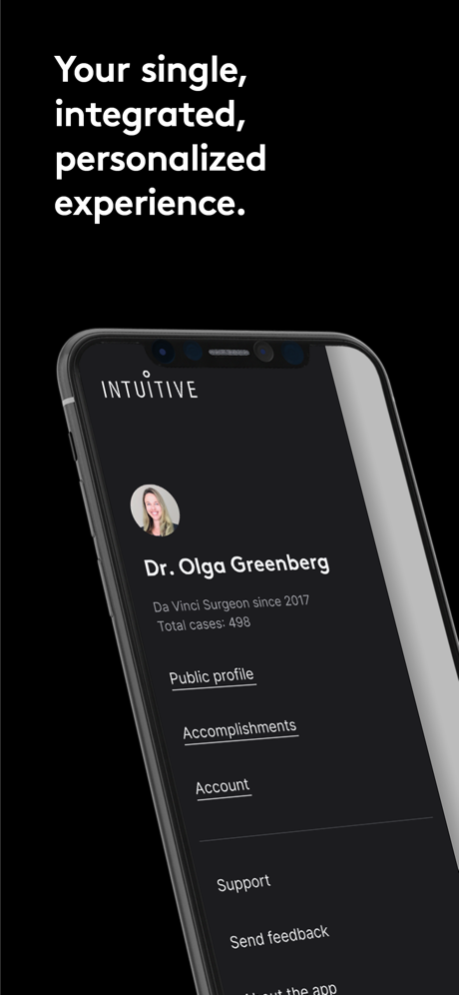My Intuitive 2.7.2
Continue to app
Free Version
Publisher Description
My Intuitive is a personalized portal that connects surgeons to Intuitive’s ecosystem of digital products and services. Whether you are a new or experienced user of the da Vinci surgical system, you can find features and tools to support you on your journey with Intuitive, including:
Case Reports
Get access to case data and insights from your procedures with the da Vinci surgical system—and compare them to national trends.
Cloud Login
Synchronize your preferred ergonomic and energy settings to any da Vinci X™ or Xi® systems you work on.
Provider Locator
Promote your da Vinci robotic-assisted surgery practice to patients through Intuitive’ s patient education website.
Intuitive Learning
Access our latest technology training, simulation exercises, clinical videos, and technical video library.
For app support, please contact customer.service@intusurg.com
For feedback or product ideas, please use the “Send feedback” feature within the app
Apr 12, 2024
Version 2.7.2
We regularly update the My Intuitive app to provide the best experience possible.
Love My Intuitive app? Leave us a review. Your ongoing feedback helps us improve our app!
About My Intuitive
My Intuitive is a free app for iOS published in the Office Suites & Tools list of apps, part of Business.
The company that develops My Intuitive is Intuitive Surgical, Inc.. The latest version released by its developer is 2.7.2.
To install My Intuitive on your iOS device, just click the green Continue To App button above to start the installation process. The app is listed on our website since 2024-04-12 and was downloaded 0 times. We have already checked if the download link is safe, however for your own protection we recommend that you scan the downloaded app with your antivirus. Your antivirus may detect the My Intuitive as malware if the download link is broken.
How to install My Intuitive on your iOS device:
- Click on the Continue To App button on our website. This will redirect you to the App Store.
- Once the My Intuitive is shown in the iTunes listing of your iOS device, you can start its download and installation. Tap on the GET button to the right of the app to start downloading it.
- If you are not logged-in the iOS appstore app, you'll be prompted for your your Apple ID and/or password.
- After My Intuitive is downloaded, you'll see an INSTALL button to the right. Tap on it to start the actual installation of the iOS app.
- Once installation is finished you can tap on the OPEN button to start it. Its icon will also be added to your device home screen.